中科大-凸优化 笔记(lec47)-最速下降法
本文共 520 字,大约阅读时间需要 1 分钟。
全部笔记的汇总贴(视频也有传送门):
一、梯度下降法
d k + 1 = − ∇ f ( x k ) f ( x k + 1 ) − P ∗ f ( x k ) − P ∗ ≤ 1 − m M ≤ 1 − min { 2 m γ α m a x , 2 m γ β M } K ∼ log ( f ( x k ) − P ∗ ) 线 性 收 敛 d^{k+1}=-\nabla f(x^k)\\\frac{f(x^{k+1})-P^*}{f(x^k)-P^*}\le1-\frac mM\le1-\min\{2m\gamma\alpha_{max},\frac{2m\gamma\beta}M\}\\ K\sim \log(f(x^k)-P^*)\;\;\;\;\;线性收敛 dk+1=−∇f(xk)f(xk)−P∗f(xk+1)−P∗≤1−Mm≤1−min{ 2mγαmax,M2mγβ}K∼log(f(xk)−P∗)线性收敛
二、最速(陡)下降法
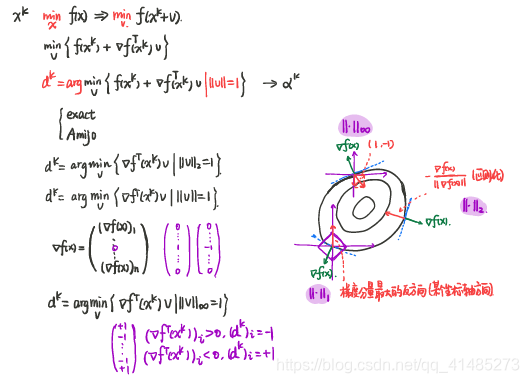
三、Gradient与Steepest Gradient的变种
1)坐标轮换法
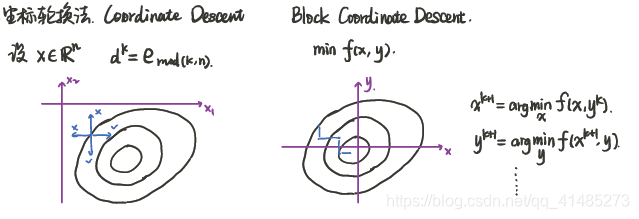
2)若 f ( x ) f(x) f(x)在某些点不可微

例:
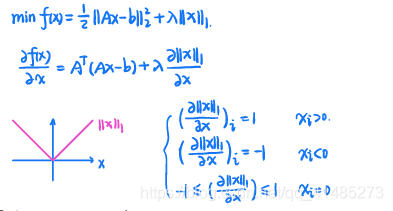
下一章传送门:
转载地址:http://aepq.baihongyu.com/
你可能感兴趣的文章